simplemente libertad...
Zune como dispositivo extraible
Published miércoles, abril 18, 2007 by ::Skauch:: | E-mail this post- Make sure your Zune is not plugged in and your Zune software isn’t running
- open up regedit by going to the start menu and selecting “run”. Type regedt32 and hit “OK”
- Browse to HKEY_LOCAL_MACHINE\System\ControlSet001\Enum\USB\
- Search for “PortableDeviceNameSpace”. This should be contained in the Vid_####&Pid_####\########_-_########_-_########_-_########\Device Parameters within the above …\USB\ The ##’s listed here will be numbers and letters specific to your Zune
- Change the following values:
- EnableLegacySupport to 1
- PortableDeviceNameSpaceExcludeFromShell to 0
- ShowInShell to 1
- Plug in your Zune, and make sure the Zune Software starts up.
- Hopefully at this point you can open up “My Computer” and browse your device, though it does NOT show up as a drive letter.
Right now I can access it both as a harddrive and sync through the Zune Software.
About me
- I'm ::Skauch::
- From Santiago, RM, Chile
- My profile
Previous posts
- LAMP en Gentoo
- Ellos, los que creen en la democracia
- Instalar Internet Explorer en Linux
- Instalando Automatix en Ubuntu 6.06
- Videos wmv, mpeg en Ubuntu corriendo Xgl
- Convertir videos .flv en .mpeg
- Recuperar anillo de claves de gnome
- Montando discos Ext2/Ext3 en Windows XP
- Spiderman vs Dr Ocktopus
- MTV censurado gobierno de EE.UU
Archives

My blog is worth $2,822.70.
How much is your blog worth?









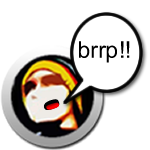
0 Responses to “Zune como dispositivo extraible”
Leave a Reply